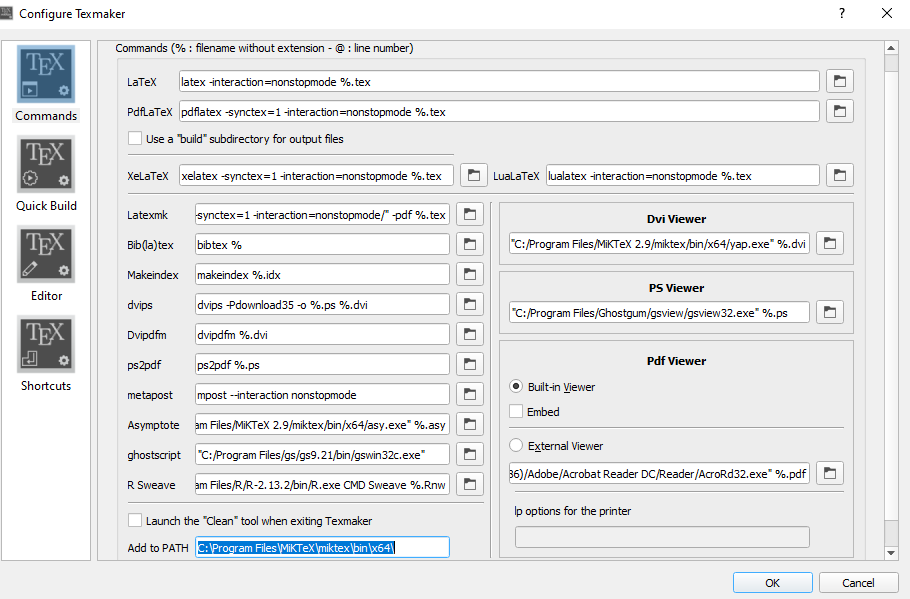Published on Thursday 3 December 2020
Tags: latex1
[SOLVED] Error: 'File not found' in Texmaker on Windows 10 [LateX]
Solving this error message on Texmaker 5.0.4 using Miktex 20.11
Problem description
Suddenly, I get a File not found error when I run Texmaker 5.0.4. Currently, I’m using Miktex 20.11 on Windows 10.
Solution
- (Re)Install Miktex for all Windows users
- Open Texmaker and go to Options > Settings file > Reset settings…
- Add the bin folder of Miktex to the Windows PATH variable and in Texmaker Options > Configure Texmaker... in the Commands section (see Add to PATH text field in the below screenshot).
- Note: Check if you’ve set the correct Master document using Options > Define Current Document as 'Master Document'
In the following you can see a screenshot of my configurations, to let you check any further difference.